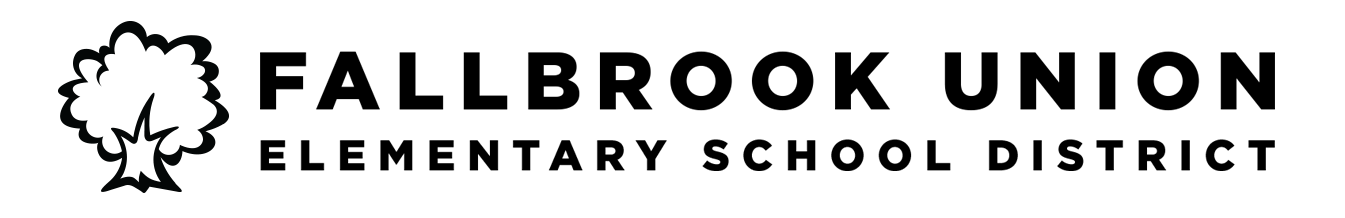Student Enrollment
To start the NEW student enrollment process, click the “Student Enrollment Portal” button below.
Learn About Parent Square
Aeries Online Enrollment FAQ
Getting Started
Q: How do I begin the enrollment process?
A: Visit the Fallbrook Union Elementary School District website at http://www.fuesd.org and select the “Student Enrollment” link located at the top of the webpage. Select “Register my Student” on the Student Enrollment page. Select your preferred language in the Aeries portal, then click “Enroll a New Student” to begin.
Q: What school year can I enroll my child for?
A: You can enroll for the current school year. Pre-enrollment for the next school year will be available in the Spring.
Q: Do I need to create an account?
A: Yes, you’ll need to create a new account with your name, email address, and password. After creating your account, you’ll receive a confirmation email with an authorization link that you must click to continue.
Q: What if I forget my password?
A: Use the “Forgot Password” link on the login page to reset your account password.
Required Information and Documents
Q: What information do I need to have ready before starting?
A: You’ll need your child’s full name, birthdate, grade level, home address, parent/guardian contact information, emergency contacts, and any relevant medical or immunization records. Physician information is not required, but recommended. The system will show you a complete list of required information before you begin.
Q: Can I save my progress and return later?
A: Yes! If you log out during the enrollment process, you can log back in later and resume from where you left off. Your progress is automatically saved at each completed step.
Q: What documents might I need to upload?
A: Common documents include proof of residency, birth certificate, immunization records, and previous school records. The system will specify which documents are required for your enrollment. Files must be 4MB or smaller.
Student Information
Q: What if my child’s age seems incorrect for their grade level?
A: The system calculates age as of September 1st. If your child’s calculated age falls outside the expected range for their grade, you may see an error message. Contact the Student Services Department at (760) 731-5442 if you believe there’s an error.
Q: Can I enroll my child in Transitional Kindergarten?
A: Transitional Kindergarten eligibility is based on specific birth date requirements set by the California Department of Education. The system will automatically verify eligibility based on your child’s birthdate and the enrollment year.
Q: What if my address isn’t found in the system?
A: If your street address isn’t found in the district’s street table, you’ll receive an error message. Double-check your address for accuracy, including correct spelling and format. If the problem persists, contact the Student Services Department at (760) 731-5442 for assistance.
Parent and Emergency Contact Information
Q: How many parents/guardians can I add?
A: You can add information for up to two parents/guardians, but information for at least one parent/guardian is required to proceed.
Q: How many emergency contacts do I need to provide?
A: You must provide at least one emergency contact, but you can add up to four. Each emergency contact must include first name, last name, relationship to student, and primary phone number.
Q: What does “portal access” mean for emergency contacts?
A: This refers to whether the emergency contact should have access to the student information portal. The system may provide additional explanation when you hover over the help icon.
Health and Medical Information
Q: Do I need to provide my child’s medical history?
A: The health survey and immunization information pages are required. You can list any medical conditions and immunization dates. Physician information is not required, but recommended.
Q: What if I don’t have all my child’s immunization records?
A: Enter the information you have available. You need to provide complete immunization records to the school office before your child can attend classes.
Previous School Information
Q: What if my child has never attended school before?
A: Answer the questions about previous school attendance honestly. If this is your child’s first time in school, you can indicate “No” to questions about previous enrollment.
Q: Do I need to provide information about schools in other states?
A: Yes, if applicable. The system will ask about previous schools attended in the United States, California, and specifically within the district.
Technical Issues
Q: What if I encounter an error during enrollment?
A: Most errors are related to missing required information or formatting issues. Review the error message carefully and ensure all required fields are completed correctly. If problems persist, contact the Technology Department at (760) 731-5409.
Q: Can I change information after submitting?
A: After submission, you cannot edit the enrollment online. Any changes will need to be made through the school office after your enrollment is processed.
Q: What happens after I submit my enrollment?
A: After clicking “Finish and Submit,” the school will receive an email notification that your enrollment is ready for review. You’ll receive a confirmation and can print a copy of your enrollment information for your records.
Additional Questions
Q: Can I use information from a previous enrollment?
A: If you’ve previously enrolled another child, you may be able to use some information from that enrollment, including uploaded documents, to streamline the process for your new student.
Q: What if I need to enroll multiple children?
A: You’ll need to complete a separate enrollment for each child, but you can use the same parent account to enroll multiple students. Once you have a confirmation on your first child, you will see a button to “Enroll Another Student”.
Q: How long does the enrollment process take?
A: The time varies depending on how much information you need to gather and enter. Most parents can complete the enrollment in 20-30 minutes if they have all the required information readily available.
Q: What happens if I don’t complete the enrollment?
A: Your child will not be officially enrolled until you complete and submit the entire enrollment process. Partial enrollments are saved so you can return to finish later.
This FAQ is based on the Aeries Online Enrollment system. For specific questions about Fallbrook Union Elementary School District policies or procedures, please contact the Student Services Department at (760) 731-5442.
School Boundaries
Student Registration Information
FUESD Health History: Updated health information is important to providing a safe and healthy learning environment. Please submit an updated Health History form to the Health Care Specialist at your child’s school site each year.
Please email completed Interdistrict Transfer Applications to FUESD_school_transfers@fuesd.
Our Mission and Vision
Our Mission is to prepare every student leader with the knowledge and skill-set needed to thrive in high school, college, and career.
Our Vision is for every FUESD student to be a confident, compassionate and courageous member of the community, who is prepared to make a meaningful contribution to the world.